Because many of our clients are currently or will start using our FogBugz bug tracking tool we thought it would be a good thing creating a page where we explain priorities system and the bug status list.
Priorities
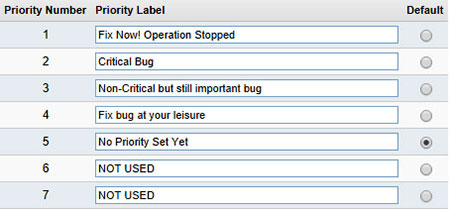
- Priority 1 – should only be used for mission critical bugs that stop client operations, highest priority, only use if software not working at all
- Priority 2 – Used for all critical bugs that do NOT stop client operation of the software. I.E. they can still use other parts of the software, just not that module or feature.
- Priority 3 and 4 – Self explanatory
- Priority 5 – Default priority when you create or email a bug.
- Priority 6 and 7 – DO NOT USE THESE. Not needed.
Bug Status List
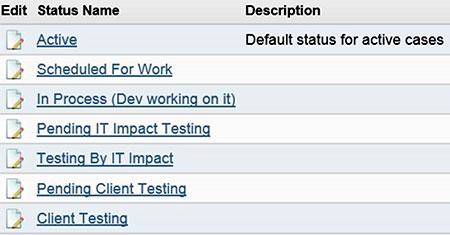
Note: Your bug may not use all these statuses as you fix them, some may go from ‘Active’ straight to ‘Client Testing’.
- Active: Still not scheduled or not being worked on, must bugs should NOT have this status, if it does it means you have NOT yet scheduled it or started working on it.
- Scheduled For Work and In Process (Dev working on it): These two statuses should be used the most often, either you are working on the bug or you have scheduled it to be worked on. If you scheduled it you MUST indicate scheduled start date.
- Pending IT Impact Testing – When a dev finishes the bug he/she will either schedule for testing internally by our test group or send it to client Testing. Do NOT leave the bug In Process if you finished it and did your own testing. You are testing your own bug fixes right? RIGHT?
- Testing by IT Impact – Tester will change it to this status while testing.
- Pending Client Testing – When the tester, (or developer has completed his testing and no more testing needed), has completed their testing, change it to Pending Client Testing, waiting on client to test.
- Client Testing – If you know the client is actually testing the bug because they called you about it to discuss. Otherwise use Pending Client Testing

